In order to be able to work at Follett Bookstore, you’ll need to complete your onboarding paperwork. Believe us, we know everyone hates paperwork (we do to!), but we have tried to keep the process as simple as possible. Remember, if you need any help throughout the process, we are here to help.
Our onboarding process consists of two (and sometimes three systems) that contain different sets of information that we are required to collect. These systems are:
ADP – Our system for payroll, tax forms and other employment related information.
Workbright – Our system to complete your I-9 forms which allows us to legally hire you.
Verified First – (If required by the store) – Our background check provider which is only required to work at certain stores. Your offer letter will let you know if your store requires this. You will only see emails from this system if you store requires that you complete one.
Below, you will find the answers to frequently asked questions about the onboarding process. If you don’t see what you are looking for – use our chat widget on the bottom right of this page to connect to our onboarding specialists who can provide more information.
ADP & Tax Form Questions
The website link is www.workforcenow.adp.com
- Check your spam, other or junk folders and make sure that the email didn’t get caught in a spam filter.
- If your start date is more than a couple weeks out, your paperwork might be delayed. In this case, please be patient and we will get your onboarding link(s) out to you as soon as possible. Feel free to contact us if you have questions.
Please locate the Welcome to ADP email sent from noreply@adp.com. This may go to your spam folder so make sure you double check there too! Using the link in the email, create an account and choose ‘I have a registration code’. You will need the registration code and associate ID from the email. Note: these codes are case sensitive.
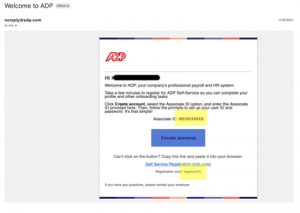
You will want to go to ADP Workforce Now to sign in and complete your tax forms at www.workforcenow.adp.com. You will not need to visit the 401K site.
In ADP, you will be required to complete your profile and set up your tax withholdings for federal and state taxes. There are option tasks to set up your payment options and emergency contacts.
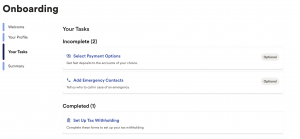
Immediately upon logging into your ADP account, you will be shown the welcome page. After viewing the welcome page, you can move onto Step 1: Complete your profile. This section is for personal information such as your address, phone number, and tax ID. Once your profile has been completed, you can move onto Step 2: Your Tasks. This is the only required section is to set up tax withholding for federal and state taxes. Then, you can elect to input your direct deposit information and emergency contacts if you would like.
A bank account is not required to complete the paperwork. If you do not add a bank account, your checks will be mailed to your address on file.
Please go back to Personal Info and uncheck the ‘Applied For’ box.
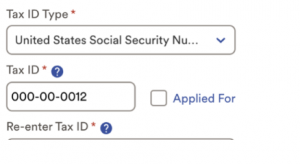
Please email follettstaffing@nxtthingrpo.com with a screenshot of the error.
Please ensure you are using a computer to complete the tax forms in ADP. We recommend using the web browser Google Chrome and clearing your cache and browser history.
You will receive an email from Verified First to complete your background check. Please make sure you double check your spam folder for this email as well.
Be on the lookout for an email from Follett Staffing (notification@jobvite.com) confirming your start date details. Please note this may take up to 72 hours before your start date to be sent to you.
Canada Specific Questions:
No. By selecting “not provided”, it will inhibit you from being hired in time for your start date. Your 9-digit SIN is required in order to be employed. Please select Tax ID Type as “Canada Social Insurance Number” and proceed to enter yours into the field below. You will also be asked to enter the expiry date.
You are only required to fill out the sections of the form if you are a resident of Quebec. If you are not, please leave the form blank and sign at the bottom of the page where prompted.
WorkBright & I-9 Questions
Please use the chat feature on this page to connect directly to one of our onboarding specialists who can help you or email follettstaffing@nxtthingrpo.com
Please review this link for the list of valid I9 documents: https://www.uscis.gov/i-9-central/form-i-9-acceptable-documents
The I-9 Verification is a two-part process! The first step is to submit section 1 of the Form I-9 and upload your valid documents. Once you have completed section 1, you will be asked to select a document reviewer to validate the information you inputted. Your document review will sign that they reviewed your documents.
We can only accept non-expired documents. We will need proof that you have requested a renewal of your documents or you can upload a different document.
Please email folletti9@nxtthingrpo.com with the email address you would like to use for Workbright. Typically, this means the email address in the system is not accurate.
Please use your email address to login to Workbright. Your login information will be different than your ADP account.
Workbright is the system you will use to complete your I-9 Verification. ADP is our payroll and onboarding system where you will complete your new hire paperwork.
This can be anyone over the age of 18.
You will use the phone number of your authorized representative. This can be anyone over the age of 18 that you are in the same room as.
You will select a document reviewer who will receive a text message. Once the text message is received, the reviewer will be prompted to scan a QR code from your device. Once the QR code is scanned, the reviewer will be able to complete the form.
You and the reviewer will be prompted to share your locations instead.
Yes, you will need to complete your I-9 verification as a rehire.
You have until the end of your third day of work to complete the I-9 Verification.
Unfortunately, you will be terminated at the end of your third day of work.
